12/7/16 8:00 AM
While there are many items you may come across in the DC Universe, there are also items that you might come across in your universe that you can use in-game. These are found in the form of redeemable codes. You might get one of these codes from winning a contest or sweepstakes, by subscribing to emails from DCUO, or through special promotions.
Once you have a code… what do you do with it? Here’s the process for redeeming a code, whether you’re on PC, PlayStation, Xbox, or Nintendo Switch.
To begin, open the Marketplace. This is where you’ll redeem your code.
Once you’re in the Marketplace, you’ll want to look for the “Redeem/Claim” button on the upper left side.

When you click Redeem/Claim, you will see a section of Claim Items on the right; these items are available for you to claim on your character. On the left, you’ll see a section for Enter a Code.
In this box, enter your unique 15-digit code and click “Submit.”
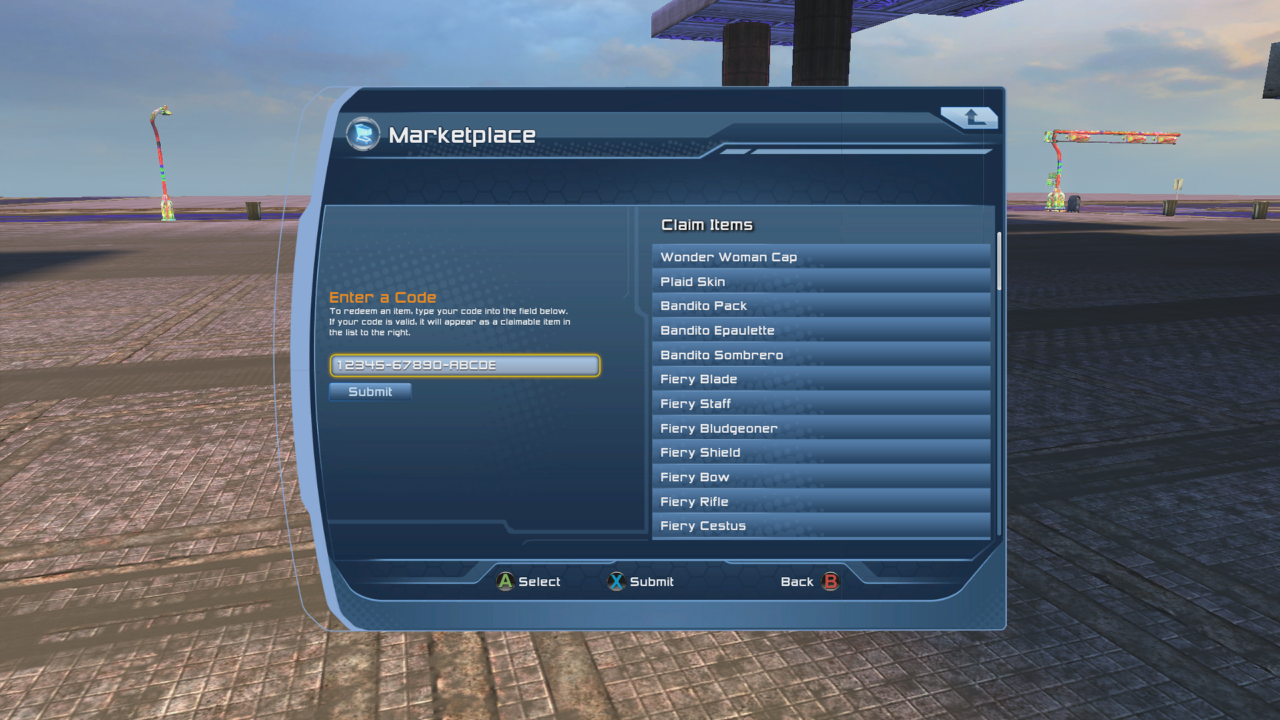
If the code you enter is valid, one of the following things will happen. Either the item will immediately be in your inventory (you’ll see a “success” message on screen) or the item will appear in the claim items in the right column.
It’s important to note that codes can only be redeemed once, and codes are not platform-specific. So, if you receive a code, you can use it on either PC, PlayStation, Xbox, or Nintendo Switch… but you can only use it once!